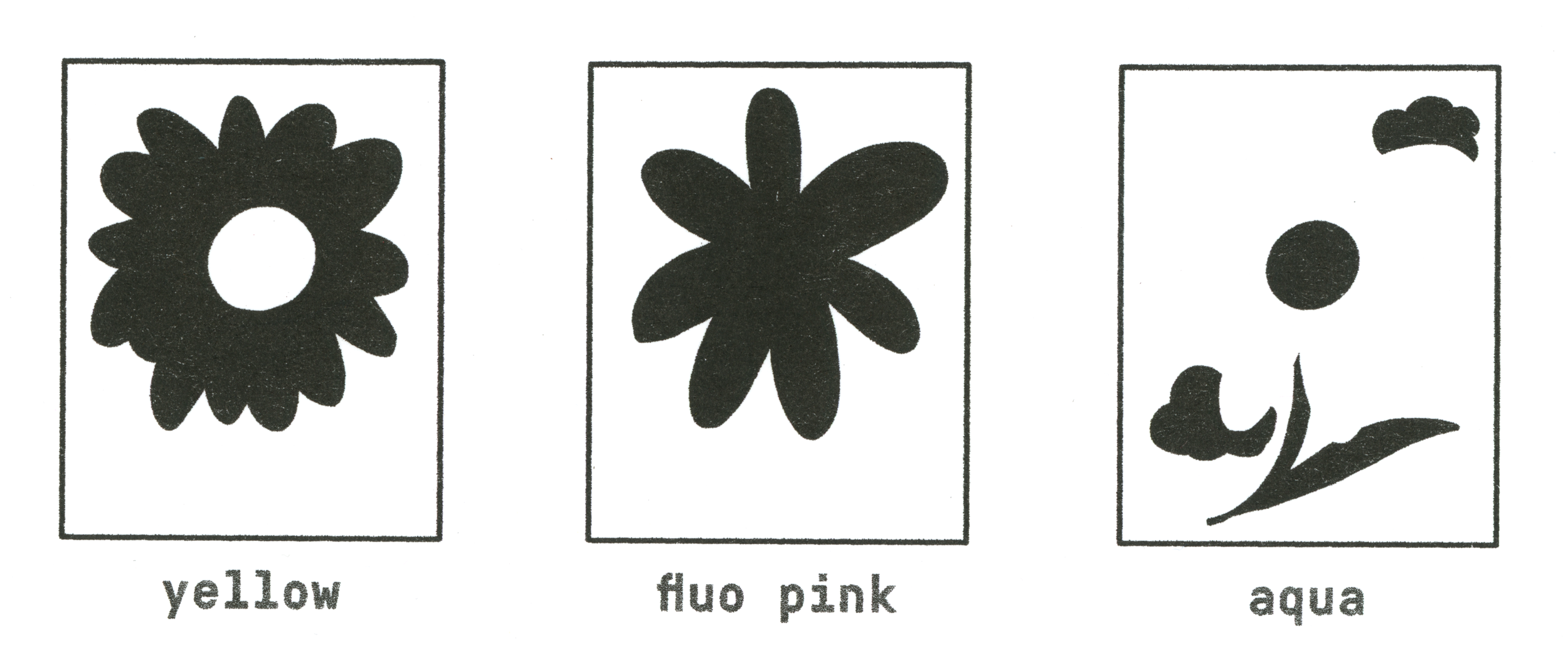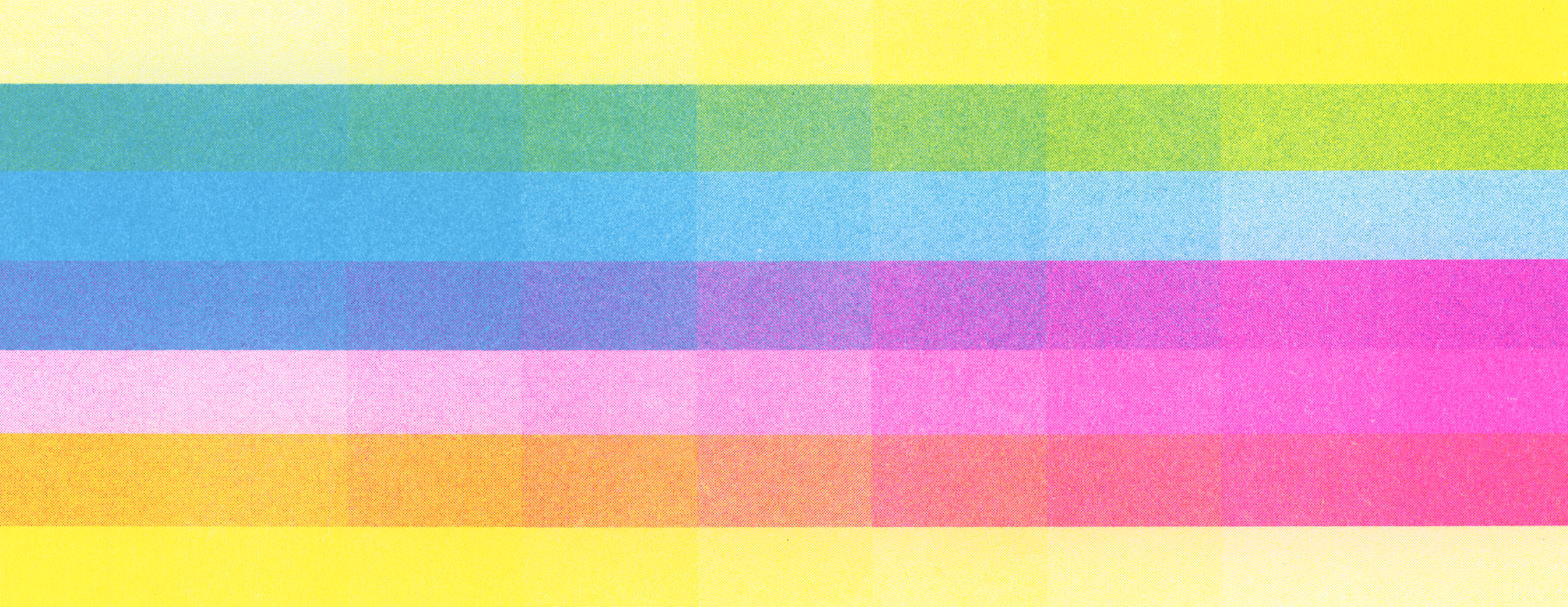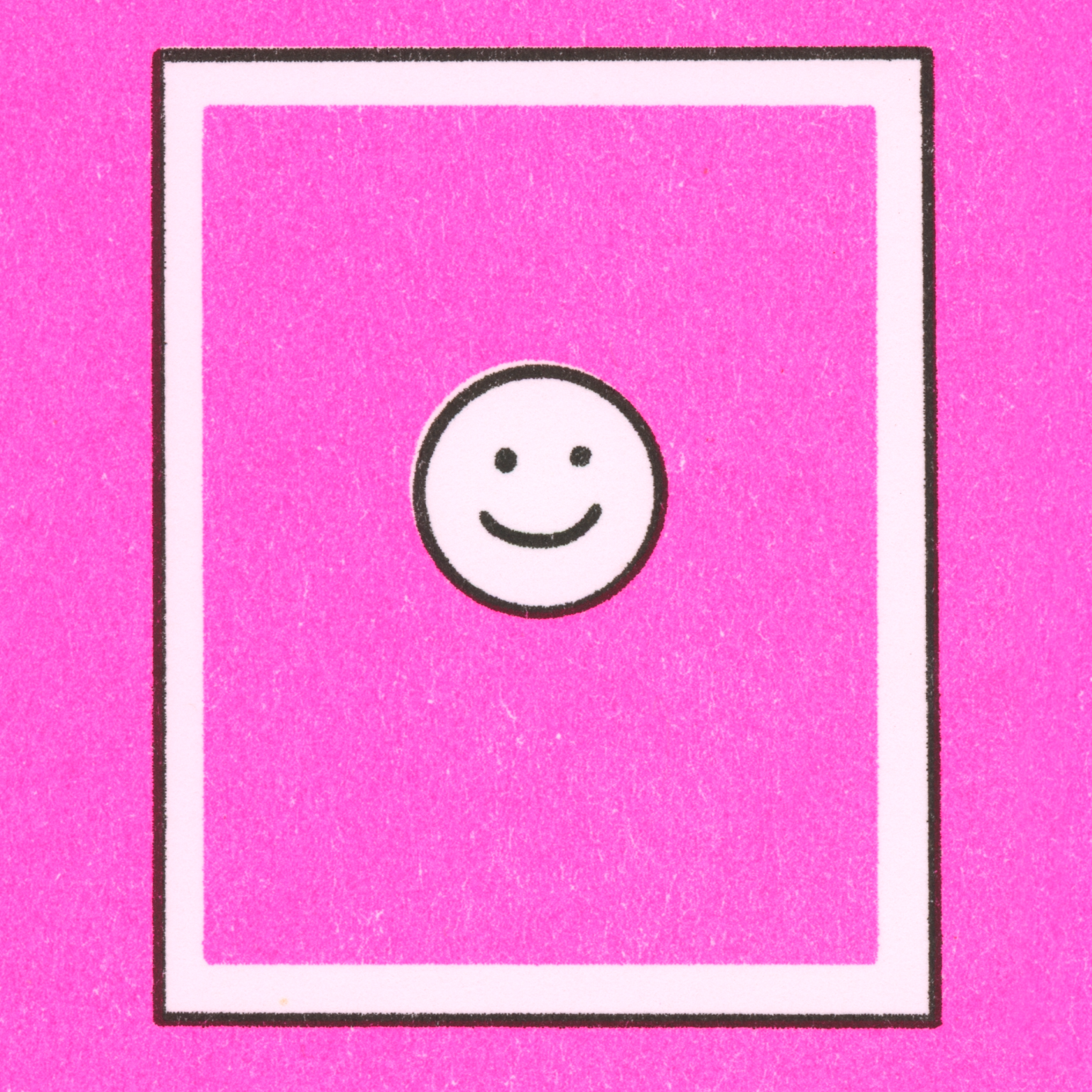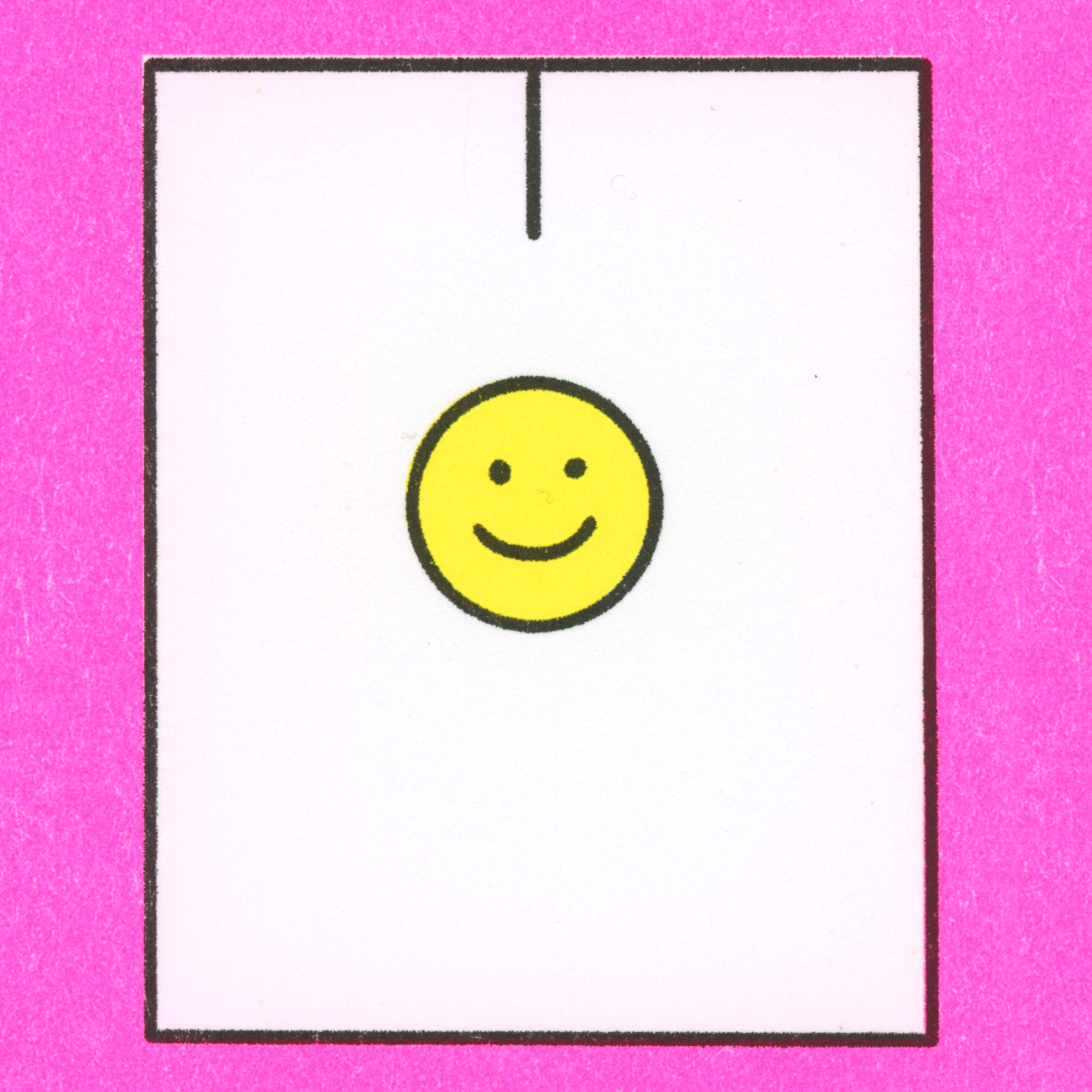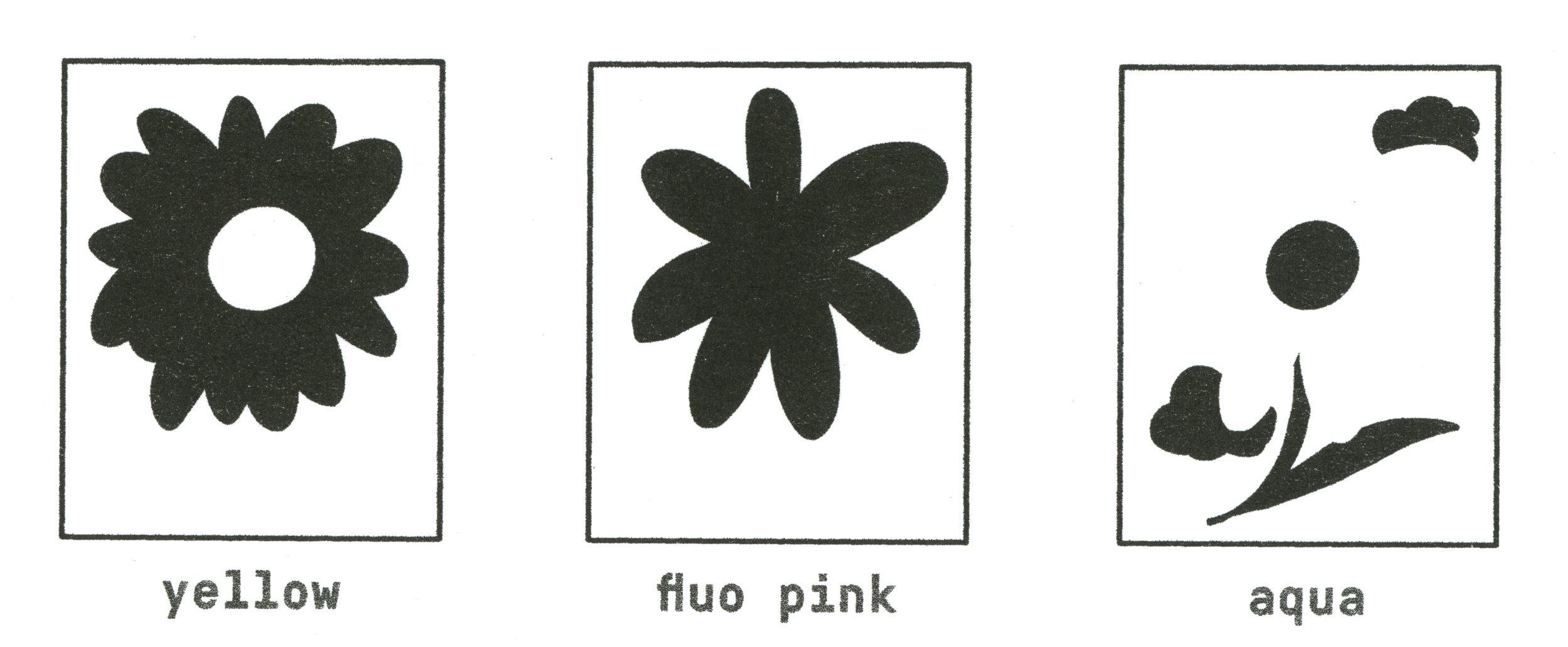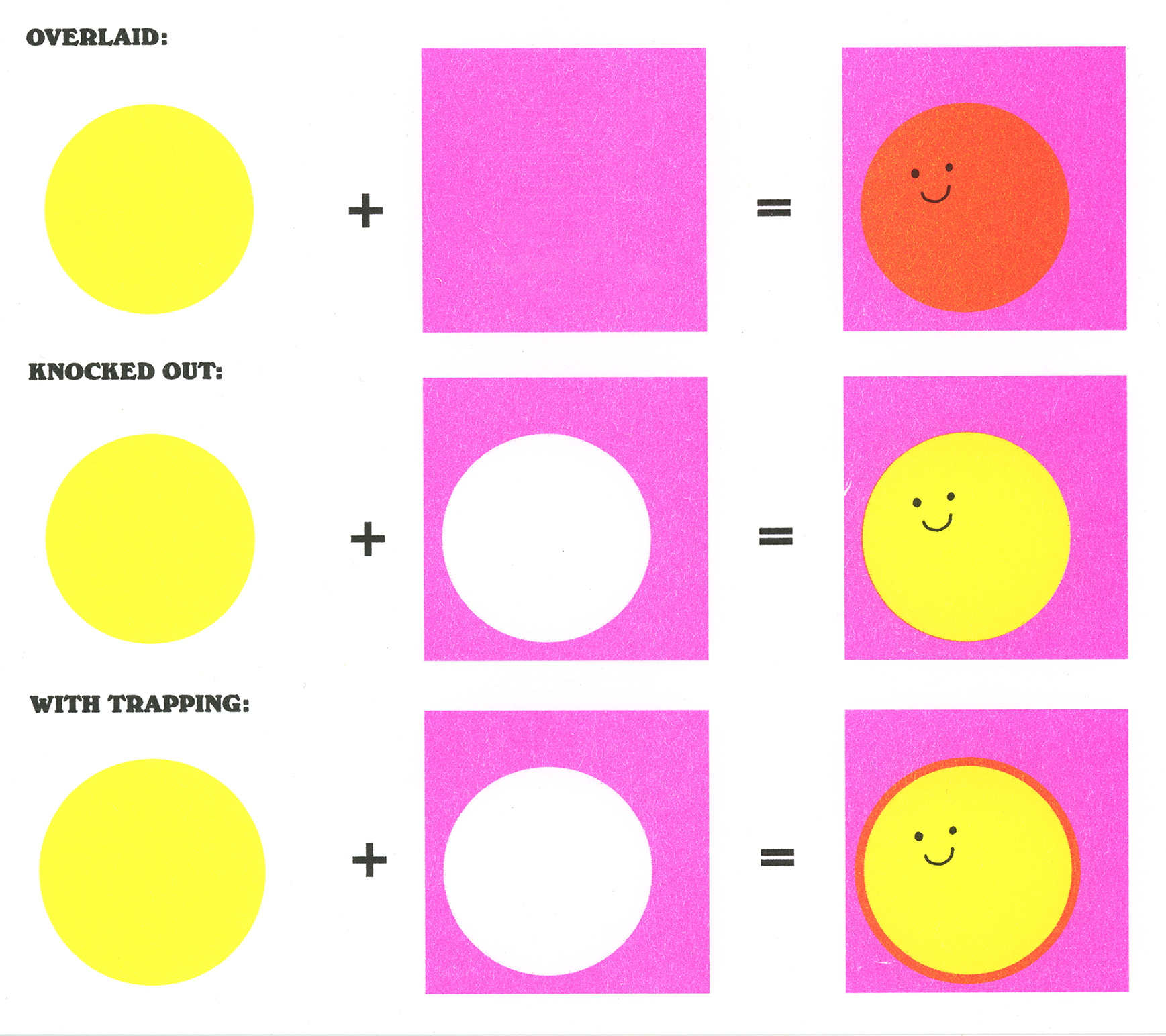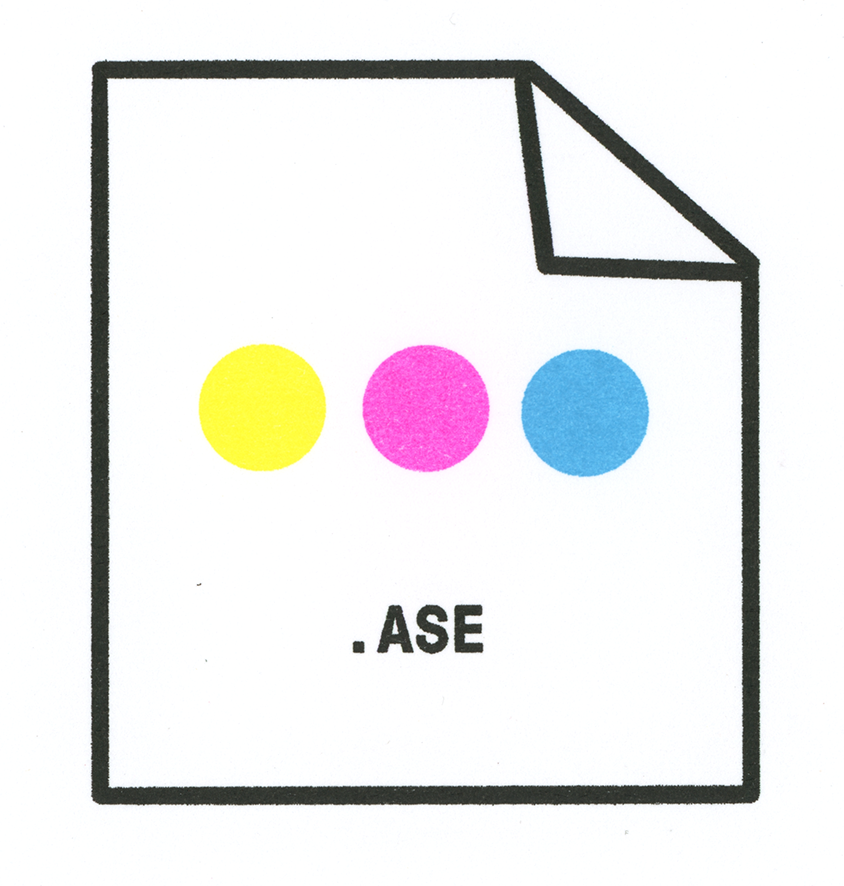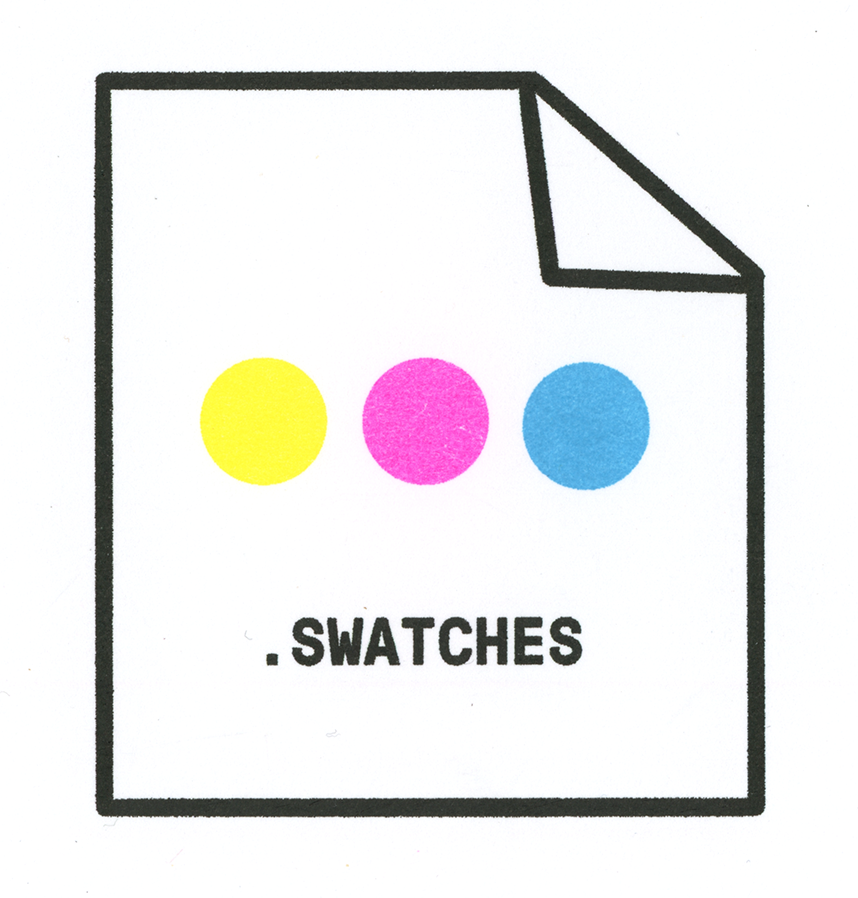Welcome to Outlet’s comprehensive file setup guide for risograph printing! We’re so glad you’re here!
You can take a workshop with us to really do a deep dive into this fun printmaking method—after you take a class you can sign up to print with us in person during our open hours. You can also request a quote if you’d like to print with us from afar!
The Basics
☻
The Basics ☻
One of the most important things to know about RISO is that it’s a stencil-based process that prints one ink color at a time, meaning each ink color needs to be its own separate image/file.
Risographs create a print from a file using value and contrast as a way to interpret the image and make a stencil.
Value is the lightness or darkness of a color—like a spectrum from black to white with lots of grays in the middle. Contrast is the difference between two values. This approach is sometimes called grayscale, and is essentially just an image converted to shades of gray and black.
The lighter the value (gray) the lighter that ink color will print. 100% black will print the darkest, most saturated version of that ink. 20% black will print a super light version of that same ink.

Riso inks are translucent, meaning they can layer on top of one another to create lots of other colors from just a few inks.

Quirks of RISO
💖
Quirks of RISO 💖
Risograph printing is a print process that has many quirks! It yields beautifully rich colors and textures but also comes with some unique characteristics and unpredictabilities. It’s good to not aim for the “perfect” print and to instead embrace the process and have fun!
Misregistration
Similar to screen printing, riso prints one ink color at a time. A single sheet of paper can run through the machine several times and because of that it can be difficult to line one color up to the next. An edition is bound to have a few prints that are misregistered—this is all part of the process and can yield some unexpectedly beautiful results!
Uneven Ink Coverage
Particularly in wide fields of ink you’ll see uneven coverage that can include flooding, pinholes and peppery areas. This creates a nice texture and usually isn’t super noticeable. The more textured your paper, the more noticeable the ink coverage variation.
Roller Marks
You’ll occasionally find roller marks or “tire” marks down the center of your prints caused by ink build up on the rubber rollers that move your print through the machine. It’s unavoidable, however these marks are typically erasable. The denser and darker the ink coverage, the more likely you are to see roller marks.
Smudges/Ink Transfer
Riso ink is soy and rice oil based and can smear and smudge just like newspaper ink! There is no heat-fixing process in riso meaning your prints have to air dry. Smudging can happen even with plenty of dry time, especially with heavy ink coverage. Also, ink transfer to the backs of prints is common—something to consider if you’re printing double-sided!
Needle Marks
Sometimes you’ll see a little nick on the edge of the paper or a drag line down the center of the page when printing with dense, large fields of ink. This is because a needle pulls each sheet through the machine. To avoid this try printing with slightly lighter opacity of ink or moving the flood of ink away from the edge of the page.
Papers & Sizing
☀️
Papers & Sizing ☀️

Riso is limited to max 11” x 17” papers and can’t print full bleed. The actual max printable area is 10.5” x 16.5”.
Most prints require a margin of at least 0.25” on all sides, but heavier ink coverage close to the edge might mean a bigger margin is needed.
Make sure you’re paying attention to your margins as you’re designing + choosing the size you want to print!
But there are lots of different sizes possible! Anything smaller than 10.5” x 16.5” can usually be printed full bleed and trimmed.
Some sizes we can print: 11x14*, 11x11*, 8.5x14 (legal)*, 8.5x11 (letter)*, 8x10, 6x9, 5x7, 4x6, A2 card, A6 card, business card.
* Cannot be printed full bleed
Because these machines print with actual oil-based ink they cannot print on coated papers—the ink needs to be able to absorb into the paper!
This just means they can’t print on glossy paper, photo paper, or certain coated sticker papers. If in doubt, ask us! We have a list of our favorite papers here.
File Setup Details
〰️
File Setup Details 〰️
Your files should look something like this, with each ink color exported as its own PDF.
Please name each PDF clearly with the ink color you want to use.
Here’s a checklist of how your files should be set up:
PDF format
Grayscale—all files are shades of black and gray
To scale—no larger than 11x17” with a printable area no larger than 10.5x16.5”
Do not include crop, registration or bleed marks. We’ll add those!
For the highest resolution print your artwork should be 300-600dpi
Clean and double check your raster files for any brush marks or image area you haven’t erased—even if it’s very faint there’s a chance the riso will pick it up and try to print it!
No type smaller than 6 pt.
No lines thinner than 0.5 pt.
Design for misregistration—it’s going to happen and that’s ok! It’s all part of that risograph charm!
Extras!
✨
Extras! ✨
What’s the deal with overprinting??
There are 3 ways to set up a print for riso overprinting: overlaying an image, “knocking out” an image, or trapping an image.
Trapping refers to the act of increasing the size of a graphic slightly in order to compensate for misregistration and avoid unwanted white gaps when printing knocked out elements.
Whatever digital program you use, work in layers as much as possible, with each layer representing each ink color you want to use. Layers make it much easier to separate out your inks when you are ready to print.
Try switching your layer blending mode to multiply, which is the best digital approximation of how your inks will overlay.
You can download swatches of our ink colors here:
Adobe swatch file
Procreate swatch file
Our friends Anenome Studio in Seattle, OR created a free, open source app called Spectrolite that can separate out full color images into ready-to-print riso files. It’s amazing! They also created a bunch of helpful templates for printing and zine making. We highly recommend checking it out and supporting their studio!